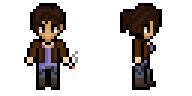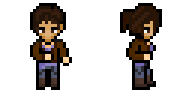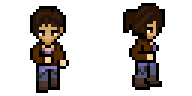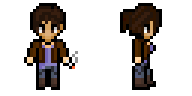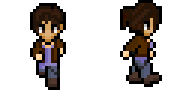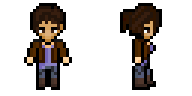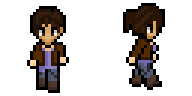Animation States
Credits to .foxel, Marcus, and Cheery
Animation Notes
- tiredidle 1st frame should have the stomach area be pushed down by 1 pixel, while 2nd frame resumes back to normal
- hurtwalk and hurtidle should have their eyes 1 pixel lower(unless your skin is masked or helmeted)
- blink animations, providing the eyes are 2px tall should must go eyes go: FULLY-OPEN, PARTIAL, CLOSED, PARTIAL, FULLY-OPEN, total of 5 frames
- Put parts in the correct layers, make sure there are no body pixels on the head layer and vise versa
- Remove un-needed pixels from the hands
- wink animation should have eyes go: FULLY-OPEN, PARTIAL(one eye only), CLOSED
Aseprite Skin Scripts
Tips (copy and paste)
- Start with BLINK! To make your life easier, start with drawing all the blink animations, as doing these *usually*(careful of moving hair) will contain all the heads you'll ever need, then you can copy and paste them to the rest of the other layers.
- Then finish WALK! The WALK animations should provide most of every body you will ever need to copy paste around and is the base you'll work off of to create the other animations, e.g run
- Use TLC-COPY-PASTER script to spread the heads and bodies!
Base Reference Skins
Zombify
 The Zombifier script will replace colors of the face from sampling blink_s 1st frame in the following positions unless stated otherwise:
The Zombifier script will replace colors of the face from sampling blink_s 1st frame in the following positions unless stated otherwise:
- Last chin (in red) (15, 13)
- Lower side cheek (in green) (14, 12)
- Nose (in blue) (15, 11)
- Below Eye (in Pink) (14, 11)
Note: that for skins that don't have a spiky chin, you won't have to adjust the “Last chin” coordinates as black will be ignored